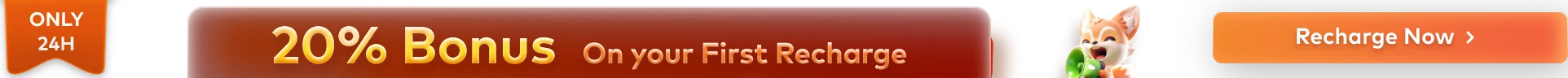Dear Fox Renderfarm user,
The latest release of Fox Renderfarm Desktop Client is here!
Windows version upgrade here.
Linux version upgrade here.
The new functions of version 5.0.5.3 are useful to users who often make batch submissions. Let’s check!
1. Prioritize Analysis
①Click ‘Analysis List’.
②Right click the job you need to prioritize, click ‘Prioritize’.

2. Concurrent Analysis
According to your need, you can set the number of jobs need to analyze concurrently. ( For users with small machine memory, it is recommended to set the number to 1)
①Click ‘Settings’ in the upper right corner to enter the Settings page.
②Click the ‘General Setting’ > ‘Analysis settings’.
③Enter the number of concurrent jobs.
④Restart the client.

3.Prioritize Upload
①Click ‘My Uploads’.
②Right click the job you want to prioritize, click ‘Prioritize’.

4.Prioritize Download
When you need to download lots of jobs, you can set the download order as you wish.
①Click ‘My Downloads’.
②Right click the job > ‘Priority’.
③According to your need, select ‘High’, ‘Medium’ or ‘Low’.

5. Others
Two new columns in ‘Render Jobs’ tab: ‘Average time’ and ‘Memory of machine’.

You can adjust the columns shown according to your needs.
①Right click the information bar under the ‘Render Jobs’ tab.
②Click ‘Select column...’.
③Select columns according to your needs.


Desktop Client Updates for Version 5.0.5.3 not only adds new functions but also fixes some bugs. You can know more by clicking ‘Settings’ and selecting ‘About us’.