When it comes to creating stunning visuals, 3D rendering engines are the unsung heroes across industries like animation, gaming, architecture, and design. These engines transform raw 3D models into lifelike images or animations, making digital creations look as real as they can get.
In 2024, advancements in technology have pushed the boundaries even further, bringing faster, more efficient, and user-friendly rendering options. Fox Renderfarm, the leading render farm in the CG industry, takes you through six of the best rendering engines you should keep an eye on this year.
Key Factors to Consider When Choosing a 3D Rendering Engine
Before diving in, it’s good to know what to look for when choosing a rendering engine. Here are a few things to keep in mind:
Rendering Quality: At the end of the day, it's all about visuals. You need an engine that can handle realistic details.
Speed and Performance: Time is money, especially if you’re working on a tight deadline. Faster rendering means quicker turnarounds.
Compatibility: Make sure the engine plays nice with the 3D software you're using, so you don’t run into workflow hiccups.
Ease of Use: If the software is too complicated, you’ll spend more time learning than creating. The simpler, the better—especially for beginners.
The 6 Best 3D Rendering Engines in 2024
1. V-Ray

V-Ray (https://www.chaos.com/vray) has earned its spot as a top-tier rendering engine, known for its ability to produce incredibly lifelike visuals. From blockbuster movies to architectural masterpieces, it’s used by professionals worldwide.
Key Features:
- Works seamlessly with both CPU and GPU, giving you flexibility.
- Compatible with multiple 3D software like Maya, 3ds Max, SketchUp, and Blender.
- Produces stunningly realistic lighting, textures, and materials.
Why Use V-Ray?
Whether you’re crafting a scene for a film or presenting a sleek architectural design, V-Ray delivers top-notch results. It’s a favorite among those who need that extra level of detail.
2. Arnold

Arnold (https://www.autodesk.com/products/arnold/overview), by Autodesk, is another heavyweight in the rendering world. It’s the go-to engine for many animation and film studios because it combines ease of use with the ability to create detailed, realistic images.
Key Features:
- Supports both CPU and GPU rendering.
- Integrates smoothly with Autodesk Maya and 3ds Max.
- Great at simulating natural lighting and textures, perfect for film projects.
Why Use Arnold?
If you’re into animation or VFX, Arnold is a solid pick. It’s simple to use yet powerful, making it easier for artists to focus on the creative side of things.
3. Redshift

Redshift (https://www.maxon.net/en/redshift) is all about speed without compromising quality. It’s a GPU-accelerated rendering engine that handles even the most complex projects with ease.
Key Features:
- Fully GPU-based, so it renders at lightning speed.
- Handles heavy, complex scenes with ease, supporting high-quality textures and effects.
- Affordable licensing, and integrates well with software like Cinema 4D, Maya, and Houdini.
Why Use Redshift?
If you’re working on projects with tight deadlines or massive scenes (like in VFX or gaming), Redshift is your friend. It’s built to handle heavy workloads quickly and efficiently.
4. OctaneRender

OctaneRender (https://home.otoy.com/render/octane-render/) has made a name for itself with its real-time rendering capabilities. It’s a GPU-based engine that lets you see changes instantly, which is a big plus for designers and animators.
Key Features:
- Real-time previews mean you can tweak and see changes on the fly.
- Multi-GPU support ensures faster rendering.
- Easy to use, with compatibility across various 3D software.
Why Use OctaneRender?
OctaneRender is ideal for those who want a balance of speed and visual quality. If you need to make quick adjustments and don’t want to wait hours for a render, this is a great choice.
5. Blender Cycles
Blender Cycles is a favorite among freelance artists and small studios, mainly because it’s open-source and free. But don’t let the price tag fool you—Cycles can deliver high-quality, realistic renders just like the big players.
Key Features:
- Completely free, with no hidden fees.
- Versatile and powerful, supporting complex lighting and textures.
- Backed by a strong community that offers tons of tutorials and resources.
Why Use Blender Cycles?
Whether you’re a beginner or a seasoned pro, Cycles is a fantastic option. It’s perfect for those on a budget but still need professional-quality results.
6. Lumion

Lumion (https://lumion.com/) is the go-to for architects who need to create quick, beautiful visualizations of their designs. Its real-time rendering allows designers to make changes on the spot and see them instantly.
Key Features:
- Super user-friendly, designed specifically for architects and designers.
- Real-time rendering that lets you create walkthroughs and visuals effortlessly.
- Works well with CAD software like SketchUp, Revit, and ArchiCAD.
Why Use Lumion?
Lumion makes it easy for architects to turn designs into visual masterpieces. Its simplicity and real-time capabilities are perfect for client presentations and quick adjustments.
To Conclude?
Each of these six rendering engines has its strengths, and the best one for you depends on your needs, experience level, and budget. Whether you’re creating cinematic VFX, stunning architectural designs, or real-time animations, there’s an engine on this list to help you achieve your vision.
If you’re looking to speed up your rendering process, Fox Renderfarm has you covered. They offer fast, reliable cloud rendering solutions that can save you time and money. Try it out with a $25 free render coupon and see how much easier your projects can be!
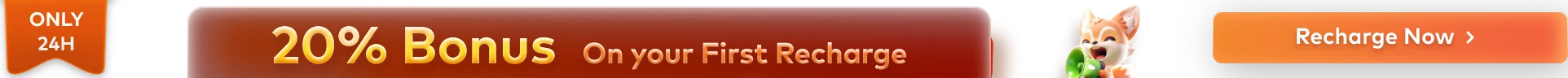


![5 Top-Tier Rendering Programs for Mac [2025 List]](http://static.rayvision.com/media/43_Our_5_top_picks_of_rendering_programs_for_Mac_7274be7a33.png?w=1000&q=100)








