The process of creating realistic car images on a computer can take a lot of time and effort. It involves designing shapes and adding light reflections to make the car look as real as possible. Yet, many people struggle to get HD results because they don't have access to reliable software that can simplify this process. Since rendering and animating require high resources, you need to find properly optimized software.
Therefore, this article will share the best 3D car render tools that make it easier to animate vehicles. You will also learn about the advantages of auto rendering for personal and professional reasons. In addition to that, we will talk about a useful platform that you can use to outsource your rendering processes.
Part 1. Advantages of Auto Rendering
Before discussing the software, let’s understand what benefits you can get by using an auto rendering software. Go through the following points to know why such rendering programs are helpful:
- Saves Time: When you create HD car images manually, it takes a long time. On the other hand, auto-rendering software speeds up the process by handling lighting and reflections.
- Image Quality: The right software creates images that look more real by adding detailed effects. While using such software, reflections, shadows, and materials appear smoother and more natural.
- Easy to Use: Many programs have simple controls and ready-made templates to help users. Even beginners can create quality images without spending hours learning how to use the software.
- Collaboration with Other Tools: Most top software options can be used alongside other design tools. This makes it easier to move projects between different programs without losing quality.
- Creative Freedom: Users can try different colors, lighting effects, and textures without difficulty. In this way, they can test multiple designs quickly to help bring creative ideas to life.
Part 2. List of 5 Best Car Rendering Software in 2025 [Updated]
Now that you know the advantages, let’s learn about the best automotive rendering software. Below, we have shared all the details you would need about these rendering programs:
1. Autodesk Alias
This is the tool that you can confidently use for designing realistic car models. Autodesk Alias allows professionals to sculpt 3D surfaces by directly adjusting surface control vertices. Its Multiblend tool allows you to quickly generate difficult car surfaces and make smooth transitions between them. Additionally, the Form Factor tools in this software help you define precise ratios of your vehicle designs.

Key Features
- It provides real-time previews of your creations for quick design adjustments.
- The tool works well with CAD software for easy project sharing between teams.
- According to the product, you can bring your designs to life using subdivisional modeling.
Pricing Plans
- Alias Concept: $665/ month
- Alias Surface: $1390/month
- Alias AutoStudio: $19,135/year
Compatibility
Windows
2. Blender
As an all-round tool for creating animations, Blender is free software that offers high-quality tools for making car models. It features Bullet and MantaFlow libraries to help simulate your designs in real time. Besides, this car rendering software includes advanced production path tracers to render your creations. With its VFX effects, you can also track object motion to create realistic driving animations for your cars.

Key Features
- This feature-packed free tool has built-in physics tools to simulate movement and reflections.
- Blender also comes with a wide range of free plugins like Ucupaint to improve workflow.
- It allows you to directly combine 2D with 3D designs in the viewport to create engaging content.
Pricing Plans
Free
Compatibility
Windows, macOS, Linux
3. V-Ray
It is a high-end auto-rendering software developed by Chaos and is famous across various industries. It streamlines your workflow with an expanded Cosmos library that offers hundreds of new assets. You can use its advanced Gaussian splatting technology to convert photos or videos into detailed 3D scenes. With its fine-tuning features like region rendering for focused previews and color correction presets, it is a go-to choice for many professionals.

Key Features
- V-Ray accelerates rendering and design decisions by fully utilizing the latest CPU and GPU hardware.
- From previsualization to final rendering, it is crafted to deliver the highest possible quality throughout the entire pipeline.
- Its AI-powered denoiser reduces noise in renders and delivers cleaner images with faster processing times
Pricing Plans
- V-Ray Solo: €74.90/month
- V-Ray Premium: €109.90/month
- V-Ray Enterprise: €44.90/month
Compatibility
Windows, macOS, Linux
4. Cinema 4D
Another software that offers powerful tools for crafting realistic car models is Cinema 4D. It has a MoGraph toolkit that allows users to create complex auto-motion graphics easily. Its modern XRef system is capable of handling scenes, which is great for team collaboration. As the vehicle rendering software is now integrated with a GPU-accelerated renderer, tasks related to rendering are processed by the computer's graphics card, which speeds up the process.

Key Features
- It offers enhanced performance with an all-new Booleans system to combine and subtract shapes precisely.
- You can use Scene Nodes to create intricate particle simulations and enjoy greater creativity.
- This robust software also offers new training tools to help new users start their careers in the 3D world.
Pricing Plans
- $109/month
- $839/yearly
Compatibility
Windows, macOS, Linux
5. KeyShot
This software enables users to create high-quality car images swiftly and efficiently. Its new Planar Light feature offers an adjustable spread angle to highlight specific vehicle features, such as body lines and materials. Additionally, it supports a wide range of 3D file formats and ensures it is compatible with various modeling applications. Its new Re-Tessellate feature helps you achieve smooth and high-quality surfaces, which are essential for automotive rendering.

Key Features
- With this automotive rendering software, you can import CAD models into almost any format.
- To ensure symmetry and proper dimension, the tool has advanced geometry and material tools.
- It allows you to drag and drop saved materials and reference environments into your animation.
Pricing Plans
$99/month
Compatibility
Windows, macOS, Linux
Pro Tips: Speed Up Car Rendering Through Fox Renderfarm Rendering Services
Although the above vehicle rendering software is widely used across industries, they require high-end specs to function properly. Therefore, you may face lags and issues while creating car animations in this software unless you have an expensive setup. To get out of this situation, you can use online render farm services, like Fox Renderfarm, as they let you process your animations using cloud processors.

Fox Renderfarm allows users to render their automotive animations through its servers to take away the burden from computers. In this way, users can quickly complete their animations without any lag or other such issues. In addition, this cloud rendering service is especially recommended for commercial purposes, where it can help with streamlining workflows.
Powerful Features of Fox Renderfarm
- API Support: You can get its API key to streamline your workflow by integrating it into your production pipeline. This is especially useful when you have whole teams using its robust services.
- Rendering Options: You can choose to use a CPU or a GPU to render your animations. In this way, the tool lets you decide according to the size of your file.
- SSD Storage: To ensure you don’t face any lags, the platform uses fast storage drives. Hence, you can upload your files in high quality and download them immediately after rendering them.
- Plugin Support: Its services are compatible with over 18 different rendering platforms. Fox Renderfarm also supports famous plugins that are useful in animations and rendering processes.
- NDA: The platform ensures your privacy by signing a nondisclosure agreement. In this way, you can upload any type of animation related to your passion or profession without fearing getting it leaked.
Conclusion
To conclude, while it takes lots of skills and effort to create vehicle designs, many 3D car renders make the process easier. Programs like Blender and Autodesk Alias are beneficial due to their extensive features for professionals and tutorials for beginners. While these tools provide unique features, they also take a lot of system resources.
So, users with normal setups may not be able to use them without external help. That’s why Fox Renderfarm allows users to run their animations online through its servers. In this way, your computer remains fresh without any burden, so you can create your animations without any worry.
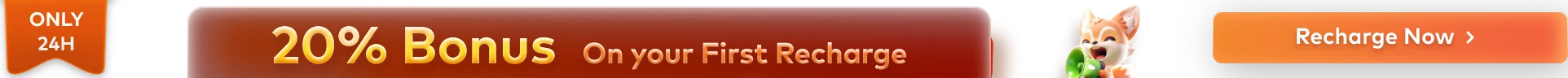

![5 Top-Tier Rendering Programs for Mac [2025 List]](http://static.rayvision.com/media/43_Our_5_top_picks_of_rendering_programs_for_Mac_7274be7a33.png?w=1000&q=100)
![Uncovering Best 5 Interior Design Rendering Software [Updated List]](http://static.rayvision.com/media/37_The_5_best_interior_design_rendering_programs_in_2025_273f28cfd0.png?w=1000&q=100)









