Blender Foundation and the online developers community proudly present Blender 3.6 LTS! It’s the last highly-anticipated long-term support release of the 3.x series.
It brings Simulation Nodes, an upgraded UV Packing system, improved Cycles renderer, and more.
WHAT’S NEW?
1. Geometry Nodes: Simulations
The highlight of the release is Geometry Nodes: simulations! The Geometry Nodes project takes a leap with initial support for simulations.
Simulation is defined by the “Simulation Zone”, connecting the Simulation Input and Output. Check out how to use the new simulation nodes in Blender in the following introduction video:
2. Faster scene loading and light tree building in Cycles
Blender 3.6 can load large geometries into Cycles much faster, meaning rendering can start more quickly after geometry changes or switching to rendered view. Besides, the Light Tree feature introduced in Blender 3.5 is now much faster thanks to multi-threading and instancing support.
3. Hardware ray-tracing
Another key feature is that Blender 3.6 now supports hardware ray-tracing acceleration for AMD and Intel graphics cards in Cycles.
It added experimental support for AMD hardware ray-tracing acceleration, using HIP RT. This improves performance on RX 6000, RX 7000, W6000, and W7000 series GPUs. Also support hardware ray-tracing acceleration for Intel® Arc™ and Data Center GPUs, using Embree 4.
4. Packing UV islands has been greatly improved
Thanks to a new UV packing engine, Blender 3.6 dramatically improves performance on large meshes and better support for non-square materials.
Shapeshift
Choose the final shape of the UV packing between Exact Shape (Concave), Convex Hull, or Bounding Box, giving layouts that use available space depending the geometry.
Better Together
The new Merge Overlapped option makes overlapping islands stick together during UV packing.
Bounding Experience
Pack To > Original Bounding Box allows islands to be packed back into the original bounding box of the selection.

Image via Blender Foundation
Besides, Blender Studio and the Blender community put together an asset bundle with a collection of human base meshes ready to use for sculpting, animation, texturing, you name it.
THERE’S MORE
- Modeling
New Retopology overlay
- I/O
FBX: Faster import/export
FBX: Export active color layer first
New add-on: 3DS import/export
New C++ based PLY importer/exporter
- Performance
Faster object linking and unlinking
25% less memory usage in large geometries
Better performance when exiting edit mode
75% faster mesh conversion with multiple UV maps
Up to 80% improvement in memory usage of face corner “split” normal calculation
Extracting UV map data up to 3x faster
Better Subdivision Surface performance on large meshes with no loose vertices
Up to 44% performance improvement in meshes with custom split normals data
- USD
Curves/Hair export
Path Mask import support for multiple primitive paths
New “Prim Path” export option
Set emissiveColor USD Preview Surface material input when exporting
Author opacityThreshold USD Preview Surface material attribute when exporting
Fixed texture alpha on export
Fixed duplicate shader nodes
- Node Editor
Custom subtypes for group sockets
Support for smooth view
Added shortcut to Online Manual in node’s context menu
Link-drag search can copy values of basic socket types
Move data-block default values with link-drag search
- Assets
Show tooltips with full name and description
Clear Asset now works for all selected assets
Hide meta-data fields if asset is read-only
New Relative Path option per asset library
To learn more about Blender 3.6 LTS, please visit: https://www.blender.org/download/releases/3-6/
See how the community is pushing the Freedom to Create on this reel:
Tip: As the best render farm in the industry, Fox Renderfarm supports Blender cloud rendering and has joined Blender Development Fund as a Corporate Bronze Member! Fox Renderfarm is always willing to support the future of Blender and cares about the core Blender development. We'd like to work together to promote the prosperity and development of the CG industry.
Source: Blender Foundation
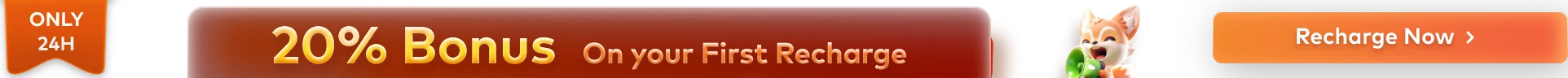

![Uncovering Best 5 Interior Design Rendering Software [Updated List]](http://static.rayvision.com/media/37_The_5_best_interior_design_rendering_programs_in_2025_273f28cfd0.png?w=1000&q=100)











