Why Choose Fox Renderfarm?
Get to Production Faster With On-Demand Rendering
Powerful Rendering
Secure & Confidential
Dedicated Service Team
Support Multiple Software & Plugins
Easy to Use
Flexible Render Farm Pricing
Industry Leading Cloud Render Farm Service
Thousands of Render Nodes
Fire up thousands of rendering nodes instantly
Multi-OS Support
The cloud rendering service runs on Windows, Mac, and Linux with 99.99% uptime
Automatic Detection
Automatically detects IT environment and matches cloud infrastructure service
API Supported
Production pipeline integration via API
Immediate Render
High availability, no waiting necessary
CPU & GPU Rendering
CPU & GPU rendering are both available
Massive SSD Storage
High-performance SSD storage solution that eliminates I/O bottlenecks
High-speed Transmission
Raysync's high-speed transmission allows real-time file upload and download
Fox Renderfarm is Absolutely Secure & Confidential for Customers
ISO27001 Certification
Fox Renderfarm is ISO27001 certified to keep your assets and information secure.
TPN-Accredited Vendor
The Trusted Partner Network (TPN) is owned and managed by the Motion Picture Association (MPA), a leader in third-party entertainment industry assessments.
NDA Available
Non-disclosure agreement is available for customers to protect their rights and interests.
Dedicated Service Team
Fox Renderfarm's professional and dedicated customer service & technical support team are waiting for you!
Partner of multiple-award-winning teams
24/7 Live customer care & technical support
Contact available via WhatsApp/Skype/Email
With Hollywood-level production experience for years
Response time: within 15 mins
Simply Upload, Render And Download Your Projects
With just 4 steps to render your projects
STEP 1
Registration
Create an account with us and get $25 free render coupon as a welcome gift. You can use them to access our awesome cloud rendering service for your creative projects.
STEP 2
Projects Upload
Log in and upload your projects to the web version of Fox Renderfarm.
STEP 3
Rendering
Our system will automatically analyze and render your projects.
STEP 4
Projects Download
Download the rendered frames with a few simple clicks.
Testimonials for Fox Renderfarm
Over 400,000 happy customers from 100+ countries and regions.
Flexible Cloud Render Farm Pricing
Easily estimate the cost before you start rendering.
Calculate Now!
Free Trial
Register and receive $25 of free render coupon.
Competitive Pricing
As low as $0.0306 per core hour.
Render More, Save More
Volume discounts available up to 50%.
Industry Care
Special discounts for teachers, students, educational facilities, and freelancers.
Easily estimate the cost before you start rendering.
Calculate Now!
Learn more details for render farm pricing.
Industry Care From Cloud Render Farm

Education Discount
Education Program to help CG students and educators realize their dreams.
Learn More
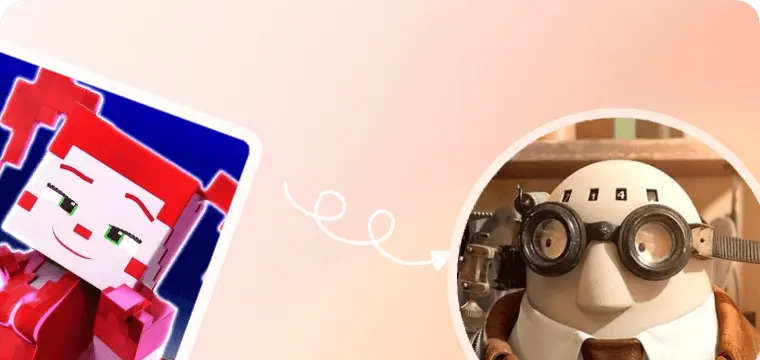
Get Sponsored
Get Sponsorship for Your Rendering.
Learn More

Freelancer Support
Freelancer Program to empower CG freelancers to focus more on creation.
Learn More

FGT Community
Welcome to join our FGT ART campaign and FGT 3D challenge to share your artwork and win great prizes.
Learn More
Fox Renderfarm News Center

2025-02-18
Rendering Artwork: A Guide to Digital and Traditional Techniques
Art is an expressive medium that has developed with time and seamlessly blends tradition with innovation. Whether you're working with oil paint or designing intricate 3D models on a computer, bringing an idea to life is universally referred to as rendering artwork. While digital advancements have introduced groundbreaking techniques, traditional art rendering remains a timeless craft that captivates artists and art enthusiasts alike.However, traditional art demands a direct approach that combines careful observation with mastery of tools like brushes, pencils, or pastels. This article will guide you through a comprehensive journey of rendering artwork. It starts by exploring the fundamentals of what’s rendering in art and then offers a simplified overview of the 3D art rendering process. Part 1. What Does Rendering Mean in Art?In the journey of creating stunning artwork, rendering plays a pivotal role. It’s the process that transforms basic sketches or concepts into fully realized pieces. At its core, rendering means refining an artwork to its final form. It involves applying details like shadows, highlights, and intricate textures to create realism or stylized effects. In traditional art, rendering requires mastery over tools like pencils, brushes, or pastels.Artists carefully layer tones and strokes to achieve lifelike results. Meanwhile, rendering digital art often involves software to simulate lighting, materials, and textures. Below, we will explore the real difference between traditional and digital art through a comparison table:AspectTraditional ArtDigital ArtMediumPhysical tools like paper, canvas, brushes, and paints.Digital tools like tablets, styluses, and software.Learning CurveHands-on skill development over time.Requires familiarity with digital tools and techniques.FlexibilityLimits and errors are difficult to fix.High as undo and editing options available.PortabilityArtwork is physical and often harder to transport.Files can be easily shared and stored digitally.CustomizationLimited to physical tools and available materials.Nearly limitless options through digital features.Part 2. Deep Dive into Digital Art RenderingAs art evolves, innovative 3D modeling tools have redefined the possibilities of artwork rendering. This section explores the key techniques of rendering digital art and the process of 3D art rendering.Key Techniques for Rendering Digital ArtTo achieve professional quality rendered art, digital artists must master several essential techniques. Below are some key techniques to enhance your digital rendering process:Lighting and Shadows: Proper placement of light sources and shadows can bring a 2D image to life by simulating natural or dramatic illumination. Artists use techniques like global illumination and ambient occlusion to create realistic light interactions.Blending Colors: Techniques such as soft shading and airbrushing allow for a more refined and polished final image. Artists use tools like soft brushes, smudging, and opacity adjustments to transition colors naturally.Utilizing Layers: Working with multiple layers in digital art software helps artists maintain flexibility and control over different elements of their composition. Users can make adjustments without affecting the entire artwork by separating backgrounds, subjects, and effects into layers.Post-Processing Touches: After completing the main rendering process, post-processing enhances the final digital art rendering. This step involves adjusting contrast and sharpness by adding effects like glow or film grain to achieve a polished look.3D Art Rendering Process at GlanceMoving forward from digital art, the 3D art rendering process transforms a model into a realistic or stylized image. It involves multiple stages, including modeling, texturing, lighting, and rendering. So, let's dive into the details below to explore each phase separately in digital art:1. ConceptualizationEvery art begins with a vision, and in digital art rendering, this vision is shaped during the conceptualization process. This phase is the foundation of the creative process, where ideas are brainstormed and translated into rough sketches. Plus, the definition of rendering in art highlights refining and bringing an idea to its final form. Hence, conceptualization aligns with this, as it bridges raw creativity with strategic planning.2. Choose SoftwareAfter conceptualizing your vision, selecting the right tools is an important step in the digital art rendering process. The software you choose determines the efficiency, features, and techniques available for transforming your ideas into stunning visuals. Different software options cater to various styles and levels of expertise. Applications like Blender or Maya are commonly used depending on the nature of the artwork.3. ModelingWith the software chosen, modeling is the next and most important step in the process. This phase involves shaping the structure and form of your design, especially in 3D digital art rendering. To define render in art, it’s the act of refining and enhancing an artwork to make it visually complete. Artists use tools like polygons and meshes to sculpt objects by ensuring accuracy in proportions and details.4. TexturingAfter modeling, the next step in artwork rendering is to perform detailed texturing. This phase adds depth and realism to your 3D objects or digital illustrations by applying detailed surfaces and materials. Along with that, texturing involves mapping 2D images, known as textures, onto the 3D model. These textures can be anything from simple colors to complex patterns or images that simulate actual materials like wood or metal.5. Rendering & ProcessingThe final stage is rendering and processing, where all the hard work of modeling and texturing comes together. This phase is responsible for generating the final and polished version of the artwork. However, rendering can take significant time and processing power, especially on downloaded software. While learning the rendering definition in the art using a powerful render farm can make a big difference.Tips for Digital Artists: Using Renderfarm to Improve 3D Rendering EfficiencyAs discussed earlier, the rendering phase is important and can also be incredibly slow. To enhance 3D rendering efficiency, many digital artists turn to cloud-based render farms like Fox Renderfarm. This powerful service helps artists speed up their rendering process while maintaining the high quality of their rendered art.Besides, this cloud rendering service is highly efficient and offers various features tailored to streamline the rendering process. By providing support for both CPU and GPU rendering and a range of tools for managing and optimizing workflows, it enables artists to achieve faster and more accurate results. Notably, it is ISO27001 certified, meaning your creative piece will be secured during the process.Key FeaturesPowerful Rendering: It boasts massive computational power with thousands of render nodes that allow for simultaneous rendering of multiple tasks. This significantly reduces rendering time and accelerates the production process.Huge SSD Storage: This speeds up the rendering process and ensures that your large files are stored and accessed quickly. With efficient data storage and transfer, you don't have to worry about lag or delays and focus entirely on your artistic vision.Speedy Transmission: With fast transmission, you can upload your work faster and start the rendering artwork process without delays. This speeds up the transfer of large assets like textures, models, and final render files, ensuring that you don’t waste time waiting for files to sync.Service Team: It offers 24/7 customer service and technical support to ensure that help is available whenever needed. With live support available via WhatsApp, Skype, or Email, you can resolve issues swiftly, minimizing downtime during your project.Part 3. How to Render Traditional Art? Brief IntroductionMoving forward, understanding what rendering means in art extends beyond digital mediums, reaching into the realm of physical techniques. In traditional art, rendering is achieved through various methods, such as pencil shading and blending. Artists utilize these techniques to enhance their work and add dimension and realism to their subjects. Hence, let’s dive below to discover the steps involved in traditional art rendering:1. Underpainting Underpainting is the first and most important step in traditional artwork rendering. It's the initial layer of paint applied to a canvas that serves as a foundation for the final layers. This technique helps establish the composition, values, and basic color tones of the artwork. By using a monochromatic or muted color palette, artists can focus on refining the tonal structure before adding more detail.2. Glazing Following this, glazing is a technique that involves applying a transparent layer of paint over a dried underpainting. This method enhances depth and color richness in the artwork. By allowing the underlying layers to subtly influence the top glaze, artists achieve complex color effects and a vibrant finish. The transparent nature of the glaze enables the artist to build up layers, and each contributes to the overall depth of the piece.3. Lighting In traditional art rendering, lighting strategically places highlights and shadows to create depth, form, and a sense of realism. To define rendering in art within this context, lighting is important in transforming a flat composition into a 3D visual experience. By carefully observing light sources and their effects on subjects, artists can enhance the mood and atmosphere of their work.4. TextureFollowing lighting, texture is another crucial element in traditional art rendering that adds depth and tactile quality to a piece. It involves the detailed representation of surfaces, whether it's the roughness of tree bark or the softness of the fabric. According to the rendering definition in art, texture helps refine an artwork by giving it a more tangible and lifelike appearance.ConclusionTo wrap up, rendering in art bridges creativity and technique by transforming ideas into visually appealing pieces. That’s why understanding how to render artwork is important for artists who want to bring their vision to life. The above guide has explored the difference between digital and traditional artwork and the steps involved in rendering these arts. For digital artists seeking to enhance their workflow, using a rendering farm like Fox Renderfarm can be transformative. This cloud-based service accelerates rendering times while maintaining high-quality outputs. Thus, you should use Fox Renderfarm today to render and ensure your creative process is seamless.
More

2025-02-17
Essential Tools and Plugins for Cinema 4D in 2025
Cinema 4D continues to dominate the world of motion graphics, 3D modeling, and animation with its user-friendly interface and robust toolset. But even for this powerhouse software, plugins are a game-changer, allowing users to unlock new features and enhance existing workflows. In this article, let's follow the leading Cinema 4D render farm, Fox Renderfarm, to dive into the top tools and plugins for Cinema 4D. These plugins will elevate your motion design, asset creation, and rendering workflows, making your creative process faster, more efficient, and more powerful.What is Cinema 4D and Why Plugins Matter NowCinema 4D is one of the most widely used software for creating 3D graphics, especially for motion design and visual effects. Its intuitive interface and wide range of features have made it a favorite tool among professionals in animation, advertising, and film production. With updates like Cinema 4D R28, the software has introduced advanced features like GPU rendering and improved performance. However, as the demands of projects become more complex, Cinema 4D’s native tools might not always be enough.This is where Cinema 4D plugins come in. Plugins are third-party tools that extend the functionality of Cinema 4D, helping artists tackle tasks more efficiently and creatively. They can save time, offer specialized tools, and introduce new features not yet available in the base software. Whether you’re working on motion graphics, 3D modeling, or visual effects, the right plugin can make all the difference.Motion Design EssentialsIn the world of motion design, speed and creativity are key. These plugins will enhance your ability to create stunning visuals with smoother workflows, better control, and more creative freedom.X-Particles - Cinema 4D PluginSource: INSYDIUMX-Particles is a powerful plugin for Cinema 4D that brings unparalleled capabilities for creating sophisticated particle effects and fluid simulations. Known for its intuitive design, X-Particles seamlessly integrates into Cinema 4D’s workflow, offering artists a versatile tool to generate realistic visual effects with ease. The plugin allows users to simulate smoke, fire, fluids, grains, and more, offering a wide range of possibilities for visual storytelling and motion graphics. Its real-time feedback and powerful modifiers make it an essential tool for visual effects artists and motion designers looking for flexibility and control over their particle-based creations.With its latest updates, X-Particles enhances rendering performance through advanced features like improved fluid dynamics and support for GPU acceleration, which significantly reduce simulation times. The inclusion of a robust presets system further streamlines the creative process, allowing artists to quickly apply complex effects without extensive setup. As part of the broader Cinema 4D ecosystem, X-Particles remains a go-to solution for professionals seeking to push the boundaries of what’s possible in particle animation and simulation, making it a staple in high-end visual effects and animation pipelines.Signal - Animation plugin for Cinema 4DSource: GreyscalegorillaIf you work with motion graphics, you’ll love Signal. This Cinema 4D plugin offers motion graphics tools that simplify the creation of animation cycles and procedural movements. With sound integration capabilities, you can sync animations to music or sound effects with ease. Procedural animation tools also allow you to generate complex, ever-changing animations without having to manually keyframe every element.Signal is a powerful tool for animators, helping you create motion graphics faster and with greater precision. Its intuitive controls ensure you don’t need to be a coding expert to create intricate animations.Asset CreationCreating assets is at the heart of 3D design. These plugins focus on improving your modeling and asset generation workflows, giving you more flexibility and power in how you build your projects.NitroBoxToolSource: NitromanFor advanced modeling in Cinema 4D, consider NitroBoxTool by Nitro4D. This plugin streamlines hard surface modeling with efficient boolean operations and precise control over complex shapes. Its user-friendly interface enhances workflow efficiency, making it a valuable tool for 3D artists. Magic Bullet Looks- Color Correction and Film Looks PluginSource: MaxonMagic Bullet Looks is an intuitive tool designed for filmmakers and video editors, offering professional color grading and cinematic styles. It is integrated into Cinema 4D, featuring over 200 customizable presets that mimic the aesthetics of classic and modern films, providing users with a wide array of creative options. Its user-friendly interface allows you to quickly fine-tune colors and style your videos to match your creative vision.One of the key features of Magic Bullet Looks is its real-time playback capability, allowing for instant visual feedback. Coupled with tools like Colorista and Mojo, it enables high-quality results without the need for complex workflows or long rendering times. This software is ideal for short films, commercials, or personal projects, offering versatile, professional-grade color grading.Modeling ChampionsWhether you’re creating hard surfaces, organic models, or complex splines, the following plugins can help you model faster and with more control.MeshBooleanFor advanced hard surface modeling in Cinema 4D, consider Meshboolean by The Great Summit. This plugin enhances the boolean workflow, allowing for precise and efficient combination and subtraction of shapes. Its user-friendly interface and robust features make it a valuable tool for creating complex models with clean geometry. Meshboolean integrates seamlessly into Cinema 4D, streamlining the modeling process for both beginners and professionals.Utility Splines CollectionFor enhanced spline management in Cinema 4D, consider the Utility Splines Collection by Rocket Lasso. This suite includes five plugins designed to improve your spline workflow. With tools for smoothing, resampling, reducing points, cleaning up, and converting splines into clean Bezier curves, it offers comprehensive control over spline creation and modification. These features enable precise adjustments and efficient handling of complex shapes, making the Utility Splines Collection a valuable asset for both modeling and animation tasks.Scene EnhancementWhen you need to enhance your scene with complex ecosystems, detailed environments, or parametric models, these Cinema 4D plugins provide the tools to transform your scene into something extraordinary.ForesterSource: 3DQUAKERSFor creating detailed natural environments in Cinema 4D, consider Forester by 3DQUAKERS. This plugin for Cinema 4D offers tools to generate realistic trees, plants, rocks, and ecosystems. With its MultiCloner feature, you can efficiently distribute vast numbers of objects, ensuring large scenes remain optimized. Forester's HyperWind technology adds lifelike motion to vegetation, enhancing scene realism. Its user-friendly interface and procedural workflow make it a valuable asset for artists aiming to craft immersive natural settings.Real Sky StudioSource: C4DepotFor realistic sky and lighting simulation in Cinema 4D, consider using Real Sky Studio. This plugin offers 14 seamless HDRI photographic panoramas, providing a broad range of natural skies. It features a proprietary ambient lighting system that produces realistic outdoor lighting within Cinema 4D. Additional features include infinite patch fog, volume clouds, a customizable moon system, and adjustable sun flares. Real Sky Studio is compatible with Cinema 4D versions R13 to R23.MoGraphSource: MaxonFor parametric modeling in Cinema 4D, consider using the built-in MoGraph toolset. It allows for the creation of intricate patterns and structures by replicating objects along various parameters, such as position, scale, and rotation. By combining Cloner with effectors and spline objects, you can design complex, repetitive designs suitable for architectural elements and procedural modeling tasks. This approach offers flexibility and integrates seamlessly into Cinema 4D's workflow, making it a valuable alternative for those seeking RailClone-like functionality within Cinema 4D.Rendering PowerhouseRendering is often the most time-consuming part of any project. These plugins focus on improving your rendering pipeline, optimizing your scenes, and making rendering more efficient.PV RenderQueueTo effectively manage render queues in Cinema 4D, consider using PV RenderQueue. This free plugin enhances Cinema 4D by enabling users to organize and execute render jobs directly within the Picture Viewer, utilizing both external and Team Render capabilities. It optimizes the rendering workflow, ensuring efficient use of your hardware resources. This tool significantly streamlines the rendering process in Cinema 4D.Implementation GuideIntegrating plugins into your Cinema 4D workflow can be a smooth and rewarding experience if done right. Here are some practical tips to make sure you get the best results with your new tools.First, installation is usually a breeze. Most plugins come with clear, step-by-step guides, ensuring that they mesh seamlessly with your existing setup. Just follow the instructions carefully and you’ll be good to go.Before diving deep into major projects, it’s wise to test your new plugins in smaller, controlled environments. This allows you to get a feel for the tool, understand its quirks, and see how it integrates with your workflow without the pressure of a deadline looming over you.Remember that performance optimization is key. Plugins can be resource-intensive, and it’s essential that your hardware can handle the extra load. If you find yourself running into rendering bottlenecks, consider turning to cloud rendering services like Fox Renderfarm. These services allow you to offload rendering tasks to remote servers, freeing up your system for smoother real-time work. ConclusionPlugins are essential tools that can significantly enhance your Cinema 4D experience in 2025. Whether you’re working on motion graphics, asset creation, or rendering, these Cinema 4D plugins and tools will help you optimize your workflow, improve your creative output, and ultimately save you time. On top of that, with Cinema 4D render farms like Fox Renderfarm, you can boost rendering speeds. A free trial of C4D cloud rendering tools is available for everyone.
More

2025-02-17
Best Plugins and Add-ons for Blender in 2025
Blender has firmly established itself as one of the most powerful, open-source 3D creation tools. From modeling and animation to rendering and compositing, it’s a go-to choice for professionals and hobbyists alike. However, while Blender's core features are impressive, its real power lies in the ever-growing ecosystem of plugins and add-ons that expand its capabilities.In this article, the powerful Blender render farm, Fox Renderfarm will explore some useful plugins and add-ons for Blender in 2025 with you. These tools will help you streamline your workflow, boost your productivity, and unlock new creative possibilities.What is Blender?Blender is an open-source, cross-platform 3D creation suite used for everything from modeling and rigging to animation, simulation, rendering, and video editing. As one of the most popular tools in the 3D industry, Blender continues to evolve with a dedicated community of developers and users who contribute to its constant improvement.Why Use Plugins and Add-ons for Blender?Blender's plugin and add-on ecosystem has exploded in recent years. With more creators building custom tools to fill gaps in the software, the options available today can significantly enhance both speed and quality in production. Whether you're working on game assets, visual effects, or character animation, the right add-ons can help you focus on the creative side while automating repetitive tasks.Blender's Evolving EcosystemOver the years, Blender has grown from a simple 3D modeling tool to a complete creative suite with industry-standard capabilities. Plugins and add-ons allow you to enhance the built-in features without reinventing the wheel.Productivity BoostThe goal is simple: reduce the time it takes to complete tasks and improve the overall efficiency of your work. Tools like auto-rigging systems and smart UV unwrapping can shave hours off your workflow, freeing up time to refine your projects.Selection CriteriaTo make this list, the plugins had to meet three key criteria: reliability, ease of use, and innovative features. We've selected tools that will significantly enhance your Blender experience in 2025.Top Plugins and Add-ons for BlenderBoxCutterImage from TeamC If you're into hard-surface modeling, BoxCutter should be on your radar. This Blender plugin is a speed modeling tool that focuses on cutting, beveling, and adjusting complex shapes quickly.Speed Modeling: BoxCutter's boolean workflow is seamless, allowing you to create intricate shapes in seconds.2025 Updates: The latest version includes a refined interface, designed to enhance user experience while maintaining power and flexibility.Whether you're designing machinery or architectural models, BoxCutter can help you complete tasks in record time.HardOpsImage from TeamCFor professional hard-surface modeling, HardOps is a must-have. This add-on for Blender takes your modeling workflow to the next level with a set of features that allow you to automate tasks and simplify complex processes.Enhanced Workflow: HardOps now includes a custom material library and improved automation features that save you time on repetitive tasks.Efficiency Boost: With tools like snap functionality and boolean modifiers, HardOps enables you to create highly detailed models faster and with greater precision.HardOps makes modeling faster, easier, and far more organized, allowing you to focus on what matters most: your design.Stylized TreeGenImage from Veera VuorioWhen it comes to realistic vegetation creation, Stylized TreeGen is an invaluable plugin. It allows for the creation of trees, shrubs, and other foliage with incredible realism.Realistic Vegetation: Stylized TreeGen offers advanced procedural tree generation, including options for branches and leaves.Seasonal Variation: The plugin allows you to adjust the trees based on seasons, creating perfect autumn or winter visuals.Performance: With optimized performance, you can create massive forests without worrying about lag.For game developers, animators, or architects working on natural environments, Stylized TreeGen is a game-changer.Auto Rig ProImage from ArtellBuilding a character rig in Blender can be time-consuming, but Auto Rig Pro automates much of the process, especially in terms of rigging and facial topology.Advanced Rigging Automation: Auto Rig Pro automatically generates rigs and skeletons for your characters, saving hours of setup time.Facial Topology Tools: The new facial rigging system allows for smoother character expressions, essential for believable animation.Animation Presets: With built-in animation presets, you can quickly apply realistic movements to your characters.If character animation is a part of your workflow, Auto Rig Pro will significantly streamline the process.Texel Density CheckerBlender Addon by IvanVostrikovUV unwrapping and texture mapping can be tedious tasks in 3D modeling. Texel Density Checker streamlines this process with tools designed to optimize your workflow.Texel Density Checking: This feature helps you check and adjust your UV layouts to ensure consistent Texel density across your models, enhancing their overall quality.Texture Quality Enhancement: Texel Density Checker ensures that your models maintain consistent Texel density across different resolutions, improving their appearance in both low and high-poly situations.Texel Density Checker is an essential tool for game artists or anyone working with textures who need precision and efficiency in their workflow.Animation NodesImage from Jacques LuckeAnimation Nodes is a node-based visual scripting system that allows Blender users to create complex animations and effects through node connections without the need to write code.Non-linear Animation: It supports non-linear animation, making the animation creation process more flexible and creative, allowing users to easily handle keyframes and animation curves.Powerful Data Processing: The plugin can handle various data types, including geometry, materials, vertex groups, etc., enabling users to use this data to control animations.Interactive Design: Animation Nodes provides real-time feedback, allowing users to immediately see the effects of changes, greatly enhancing work efficiency.Animation Nodes is a powerful add-on for Blender users who want to achieve complex animations through visual programming. It caters to both beginners and advanced users, helping them improve the efficiency and creativity of their animation creation.Animation EssentialsImage from Inlet Animation Essentials is designed to enhance animation projects in Blender, providing a comprehensive suite of tools that simplify the animation production process.Versatile Animation Tools: The bundle includes a variety of tools tailored for motion graphics and keyframe animation, suitable for a wide range of projects.Animation Optimization: It comes with built-in features that help users easily optimize their animation workflows, ensuring smooth and engaging motions.Custom Keyframe Control: Users are allowed greater flexibility in controlling keyframes, simplifying the animation production process.Animation Essentials is an essential toolkit for anyone looking to streamline their animation workflow in Blender. With its powerful features and user-friendly design, animators can enhance their efficiency and unlock new creativity in their projects.Blender Render QueueImage from BlenderWhen handling large-scale animations, Blender Render Queue can save you a lot of time and effort.Advanced Render Management: Manage your renders more effectively with batch rendering and queue management tools.Frame Scheduling: With frame scheduling, you can set your render times to suit your production schedule.Blender Render Queue is perfect for studios that handle high-volume rendering and need advanced management capabilities.Light StudioImage from Bproduction For photographers, Light Studio simulates a physical studio inside Blender, allowing you to create professional lighting setups with ease.Physical Light Presets: The plugin includes pre-configured light presets, mimicking real-world lighting scenarios like softboxes and spotlights.Studio Setup Automation: Set up entire studio environments automatically, saving hours of work on lighting adjustments.If lighting is key to your scenes, Light Studio will drastically speed up your setup and provide consistent, high-quality results.Asset BridgeImage from Strike Digital When working on large projects or collaborating with a team, Asset Bridge is an essential tool for managing assets and ensuring smooth workflow integration.Project Organization: Asset Bridge helps you organize assets by categories, ensuring you always find what you need.Version Control: Keep track of different versions of your assets with the built-in version control system.Team Collaboration: Team members can easily share and access assets, improving collaboration across the board.For anyone working on large-scale projects, Asset Bridge streamlines asset management and keeps things organized.Installation and Setup GuideQuick Start TipsTo get started, simply download the plugin from Blender's official marketplace or the developer’s website. Follow the installation guide for each plugin to ensure compatibility with your Blender version.Compatibility NotesEnsure your Blender version matches the plugin requirements, as some tools may only work with the latest versions or specific configurations.Performance OptimizationMake sure your system meets the recommended specifications for each Blender plugin. Some tools might require higher-performance systems for best results.ConclusionThe true magic of Blender emerges when you tailor it to align with your creative vision. Each Blender plugin and add-on on our list serves as a gateway to new possibilities, enhancing your artistic journey. However, it's important to remember that these tools are not merely shortcuts; they act as springboards for your creativity.The best tools do more than just expedite your workflow – they empower you to produce extraordinary work that you never thought possible. With Fox Renderfarm’s cloud rendering solutions, you can achieve stunning 3D visuals in record time, all while keeping your budget in check. So, what will you create first?Start your journey today with Blender render farm and enjoy a $25 free trial on your first render!
More








