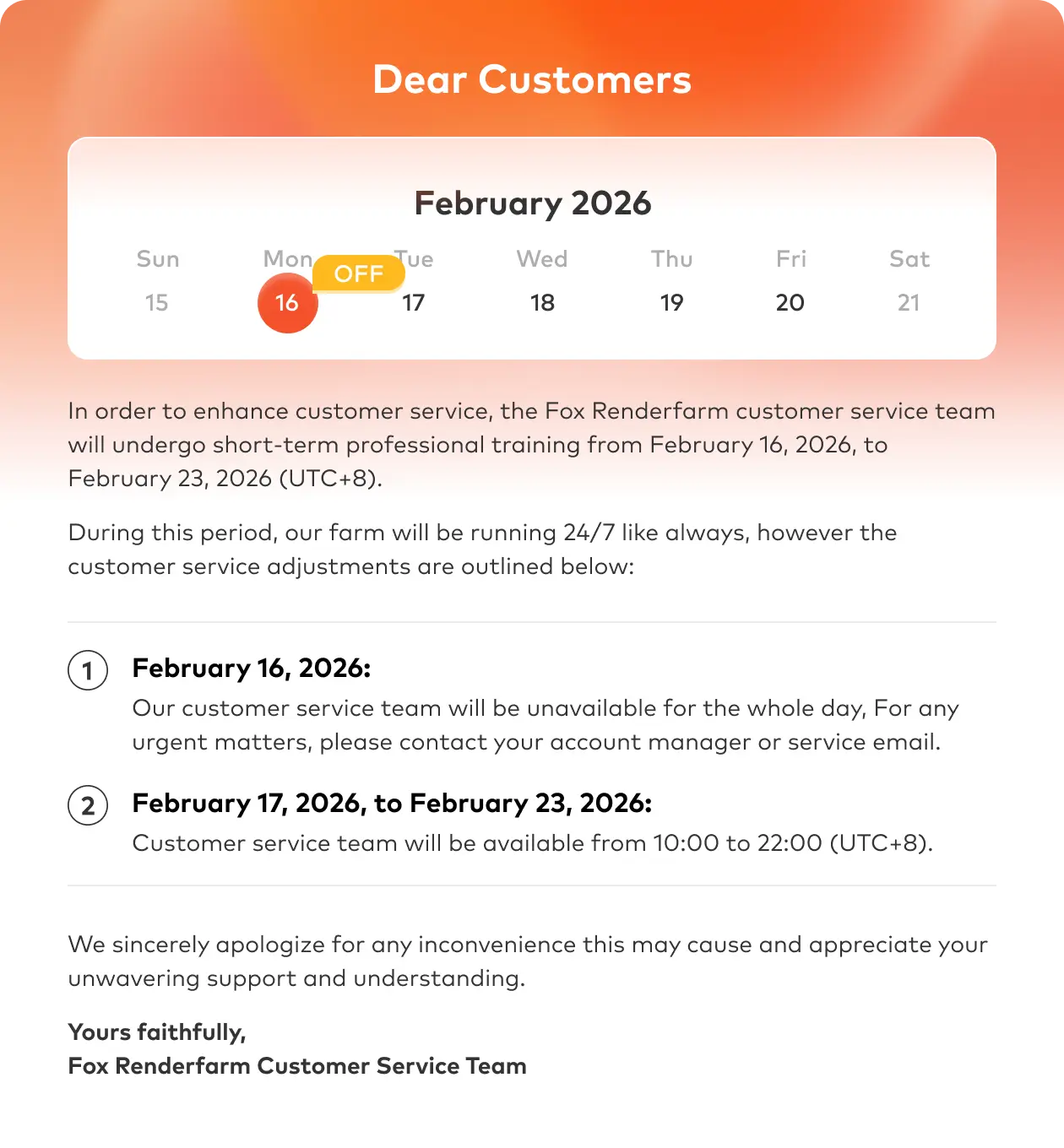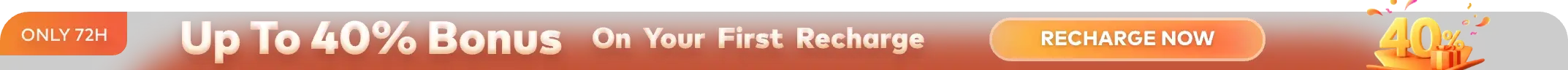FAST & SECURE
RENDER FARM SERVICES

Invite Friends
Earn CPU Render Coupons!
Discover Referral Program
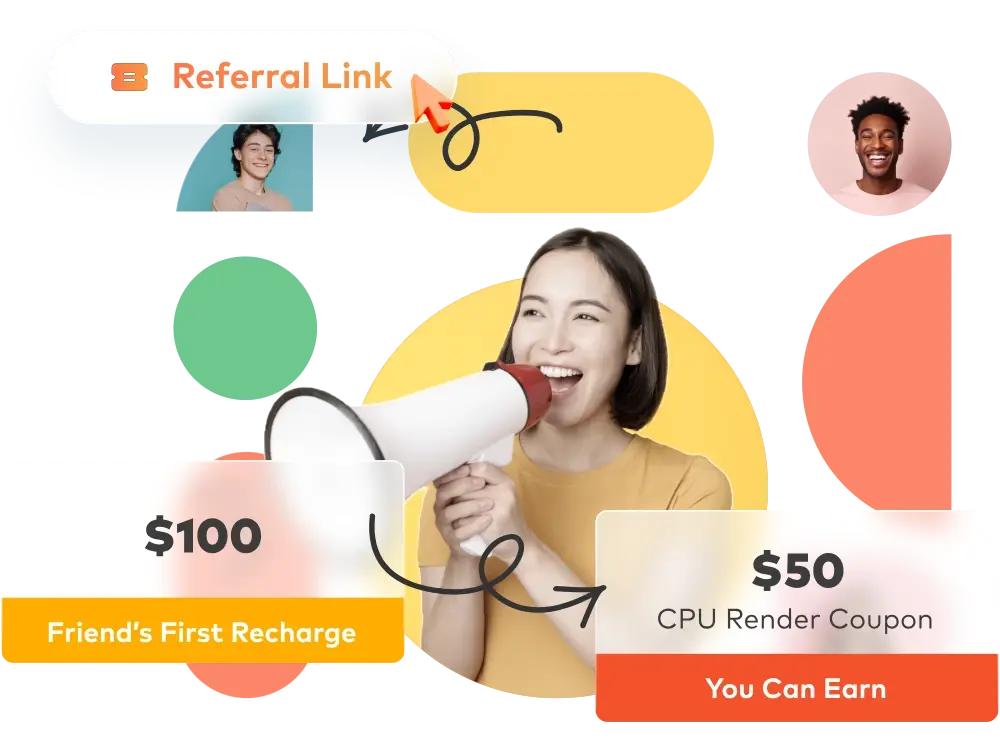

Why Choose Fox Renderfarm?
Get to Production Faster With On-Demand Rendering
Powerful Rendering
Secure & Confidential
Dedicated Service Team
Support Multiple Software & Plugins
Easy to Use
Flexible Render Farm Pricing
Industry Leading Cloud Render Farm Service
- Thousands of Render Nodes
- Fire up thousands of rendering nodes instantly
- Multi-OS Support
- The render farm service runs on Windows, Mac, and Linux with 99.99% uptime
- Automatic Detection
- Automatically detects IT environment and matches cloud infrastructure service
- API Supported
- Production pipeline integration via API
- Immediate Render
- High availability, no waiting necessary
- CPU & GPU Rendering
- CPU & GPU rendering are both available
- Massive SSD Storage
- High-performance SSD storage solution that eliminates I/O bottlenecks
- High-speed Transmission
- Raysync's high-speed transmission allows real-time file upload and download
Fox Renderfarm is Absolutely Secure & Confidential for Customers
Dedicated Service Team
Fox Renderfarm's professional and dedicated customer service & technical support team are waiting for you!
- Partner of multiple-award-winning teams
- 24/7 Live customer care & technical support
- Contact available via WhatsApp/Email/Live chat/Telegram
- With Hollywood-level production experience for years
- Response time: within 15 mins
Fox Renderfarm Supports Most Popular 3D Software, Renderers And Plugins All Over the World
- 3ds Max
- Maya
- Cinema 4D
- Blender
- Unreal Engine
- Arnold
- V-Ray
- Redshift
- Corona
- Nuke
- Katana
- Octane
- RenderMan
- anima®
- Forest Pack
- RailClone
- X-Particles
- Miarmy
Contact to discover more software
Up To <span class='discount'>40%</span> Bonus
For New Sign-up Users First Recharge Within 72H
Simply Upload, Render And Download Your Projects
With just 4 steps to render your projects
Testimonials for Fox Renderfarm
Over 400,000 happy customers from 100+ countries and regions.
- David Guo
- Some testimonials from our beloved clients
- Tuan Haji Burhanuddin
- Jan Míka
Flexible Cloud Render Farm Pricing
Easily estimate the cost before you start rendering.
- Free Trial
- Competitive Pricing
- Render More, Save More
- Industry Care
Industry Care From Cloud Render Farm
- Education Discount
- Get Sponsored
- Freelancer Support
Fox Renderfarm News Center
- From Family Man to Secret Agent: Rendering the Action in "Papa Zola: The Movie"
- From Frames to Festivals: Fox Renderfarm’s 2025 Year in Review
- The Spirit of “Flow”: An Interview with Animation Director Léo Silly-Pélissier
Customer Support Notice
Click